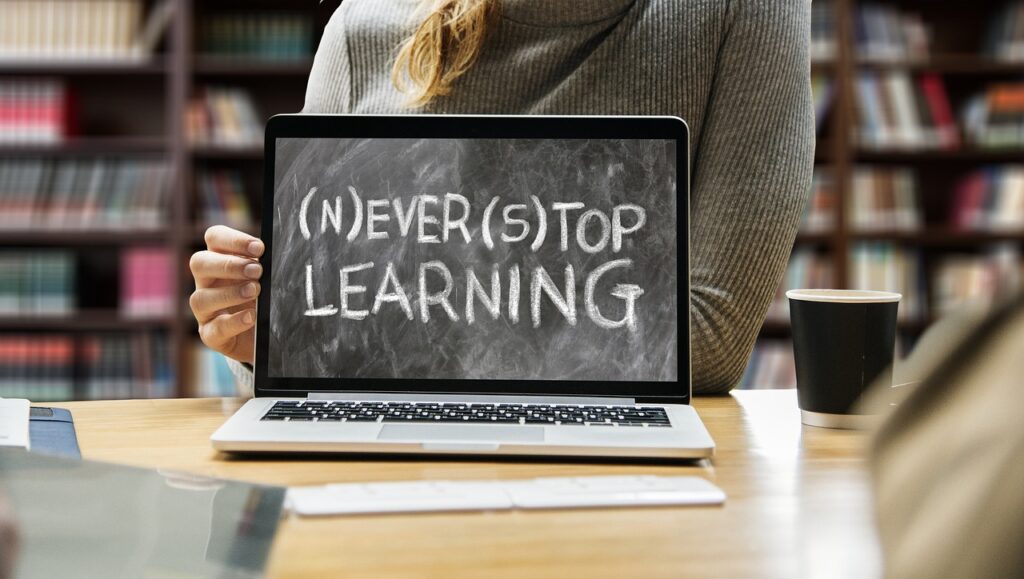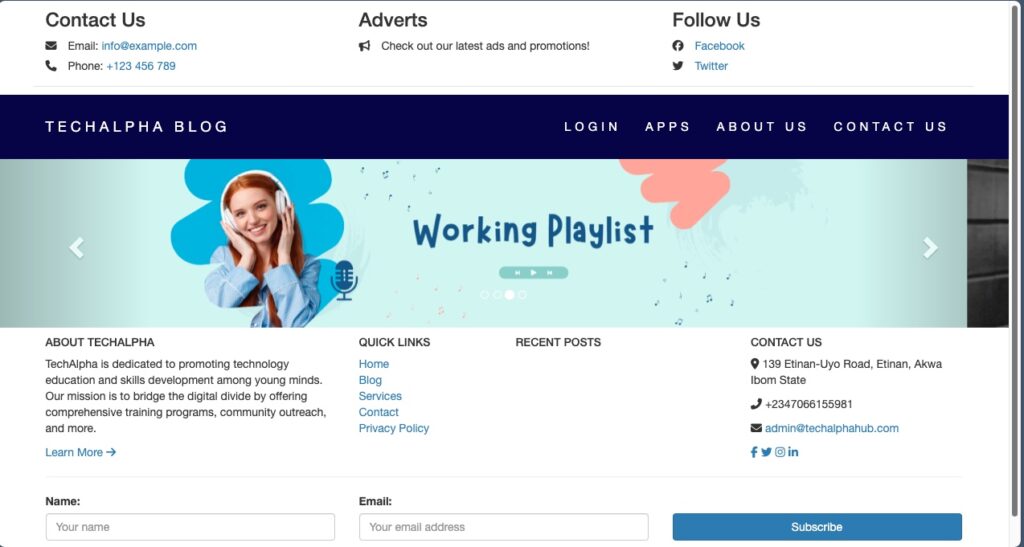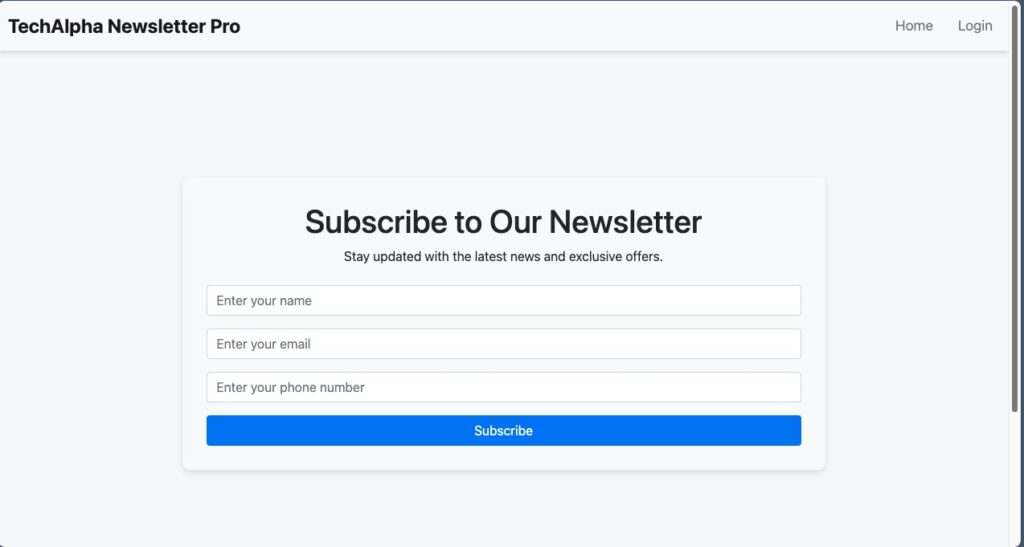RRS resumption and students’ expectations
RRS resumption and students’ expectations RRS resumption and students’ expectations. The much-anticipated resumption at Regina Rex High School (RRS) is finally here! As students return to the classrooms, the air is filled with excitement, curiosity, and a renewed sense of purpose. From academic pursuits to extracurricular activities, this term promises a wealth of opportunities for students to grow and excel. A Warm Welcome Back The resumption at RRS begins with a warm reception, where students are greeted by familiar faces and the supportive environment they’ve come to love. Teachers and staff ensure a smooth transition back to school life, with an orientation program designed to refresh students on the school’s values, expectations, and goals for the term. Academic Excellence and Innovation At the heart of RRS is a commitment to academic excellence. This term, students can look forward to innovative teaching methods, updated curricula, and engaging classroom activities. With modern facilities, such as well-equipped laboratories and tech-enabled classrooms, every learner is set up for success. Exciting Extracurricular Activities Regina Rex High School is renowned for its robust extracurricular offerings. Students can expect to dive back into their favorite clubs, sports, and creative pursuits. This term promises new competitions, events, and performances that will challenge students to explore their talents and build lasting memories. Enhanced Student Support Services RRS continues to prioritize the well-being of its students. Guidance counselors and mentors are always available to provide academic and personal support. Whether it’s career counseling or help with study skills, students have access to resources that set them on a path to success. Building Friendships and Values Resumption is also a time to reconnect with friends and strengthen bonds. Beyond academics, RRS fosters a community that emphasizes respect, empathy, and teamwork. These values prepare students to excel not only in school but in life. What Students Should Expect Students can look forward to a structured yet dynamic term filled with opportunities to learn, grow, and thrive. As the new term unfolds, Regina Rex High School remains steadfast in its mission to provide a holistic education that empowers every student. Welcome back to RRS—where every day is a step toward greatness!
RRS resumption and students’ expectations Read Post »